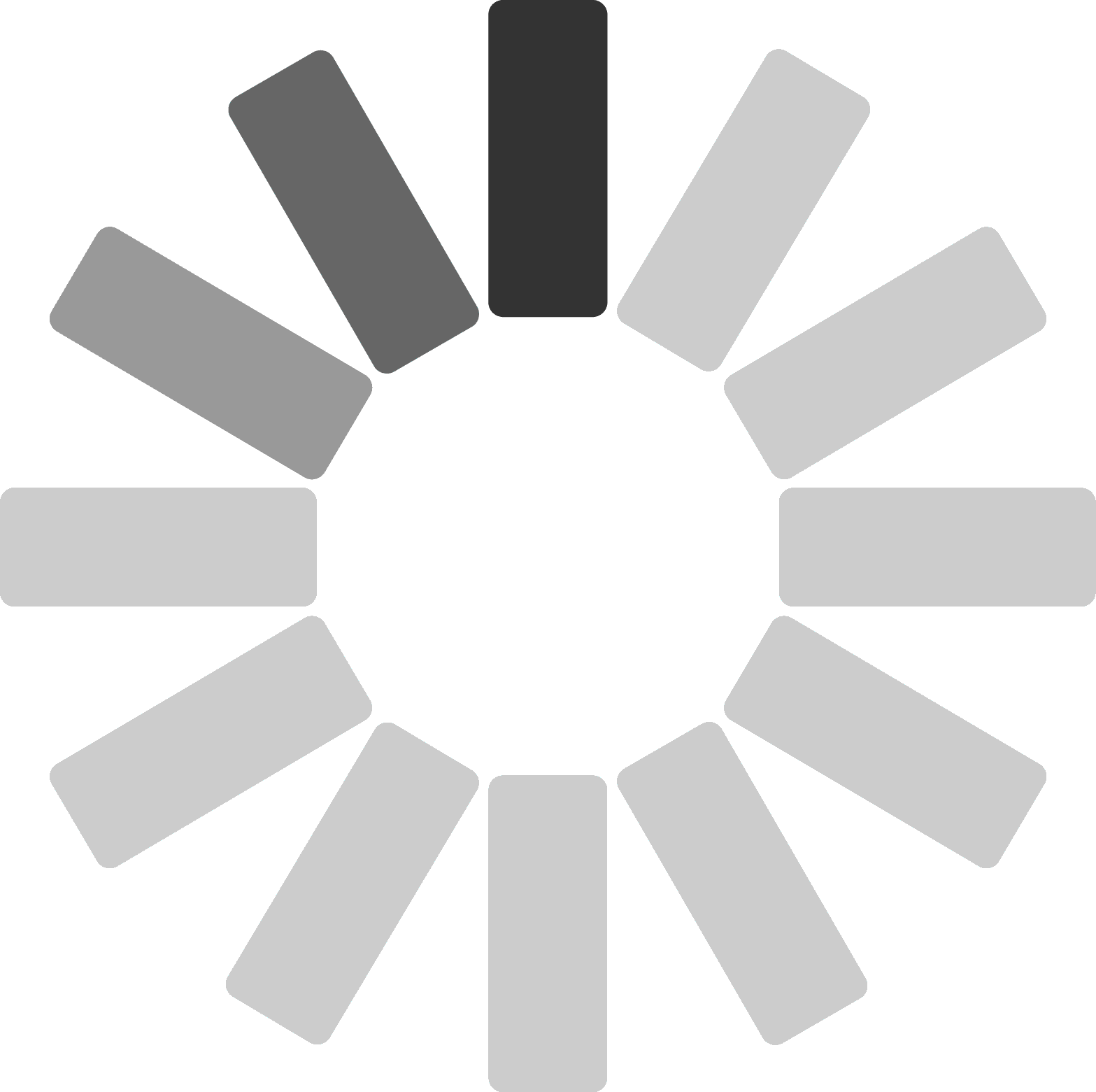Your Guide to Ordering In-Booth Internet
This guide is divided into three parts so you can easily skip ahead to the section that will be most beneficial to you. We want to help simplify the overly complicated issue of ordering internet services for your trade show booth.
Part 1: Definition of Terms
Useful to learn some of the jargon you will see in exhibitor service manuals.
Part 2: Your Internet Options
A list of options including the most reliable/fastest, budget-friendly, do-it-yourself, free, and how to eliminate the need for internet altogether.
Part 3: Our Recommendation
A list of questions to ask yourself and how to make a final decision.
Part 1. Definition of Terms
Ethernet:
A system for connecting several computer devices (computers, printers, scanners, etc.) so they can talk to each other. An ethernet system has specific protocols that control the passing of information between devices.
Shared Ethernet:
Shared access to the “backbone” – the facility’s main internet feed. This type of connection is usually the least expensive option on the show order form. You share the internet with other exhibitors on the floor. Speed will be directly affected by how many users are accessing it.
Public Ethernet:
This type of connection is usually a Dynamic Hose Configuration Protocol (DHCP). This is a user-friendly option as you do not have to configure your computer to use it – it is basically “plug and play.”
Private Ethernet
Connecting to a private ethernet requires an Internet Protocol (IP) address and password. This type of connection tends to be faster than shared or public networks because fewer users are accessing it.
Bandwidth
The greater the bandwidth, the greater the speed. Bandwidth is measured in binary digits or bytes. A KB is 1,000 binary digits. An MB is a million binary digits. Bandwidth is the number of bytes available to download per second.
It is safe to say there is a correlation between bandwidth and price on the show form. In other words, the higher the bandwidth, the higher the price.
Here are four typical bandwidth speeds:
256KB/sec: basic web surfing and email
512KB/sec: faster, but still only for surfing and email
5MB/sec: for streaming movies, video conferencing, and game consoles
4MB+/sec: for anything high definition
Virtual Private Network (VPN):
Using dedicated protocols and encryptions, a VPN extends a private network (like your company’s server) across a public network (like the internet). Setting up a VPN is always better, as it allows employees to securely access the company’s intranet while traveling outside the office.
Wired and Wireless Internet:
Wired internet, sometimes called dedicated or direct line internet, is the most expensive but will provide the best transmission speed and bandwidth. A T1 line is fast, offering data transfer rates around 1.5MB/sec.
Buildings can also offer T2 or T3 lines, which can have data transfer rates of 44MB/sec or more. Having wired internet means you have a direct ethernet cable coming into your booth. This direct line will likely cost at least $1,000 at a show.
This can plug right into a computer for instant access or into the back of a router, which then makes the internet connection wireless. Since this wireless connection is based on a dedicated line, it will be noticeably fast.
Other types of wireless internet connections can be made with mobile hotspots (usually from your phone provider) or an internet-in-a-box option (from a 3rd party vendor).
Part 2. Your Internet Options at Trade Shows
Now that we have defined some of the common terms you will see on show order forms, let’s dive into your internet options at trade shows. Simply, it depends on what YOU need for a specific show and what your budget is.
High Reliability, Speed, and Bandwidth:
If you need an internet connection that is fast, highly reliable, and you have a budget for it, wired internet service is the way to go. Wired internet will outperform wireless/Wi-Fi in pretty much any venue.
This option requires labor for its installation, so there are deadlines for ordering it (check your manual for these). Ordering wired internet necessitates ordering specific hardware, such as a router.
A router turns your internet signal into a wireless signal so you can connect your various devices to the internet. Costs will vary significantly by show but look to spend at least $1k.
Bottom line: If you are streaming high-resolution video content, downloading large files, or connecting multiple devices to the internet, a direct/wired internet service from the show provider is a must.
Budget-Friendly:
If you can manage with a modest at best internet speed, consider the common “pay as you go” option. This is similar to how hotels and airports charge you for the internet – you pay directly from your mobile device. Daily fees are around $75, but some shows will offer multi-day packages for the duration of the show.
Bottom line: If you are only checking email and basic web browsing – or you have a tight budget – this wireless connection to the venue’s “backbone” might be all you need.
Do-It-Yourself (DIY):
A 2015 ruling by the Federal Communications Commission said that convention centers could not prohibit exhibitors from sourcing their own Wi-Fi and thus sidestepping show-provided internet access.
DIY options include using your smartphone as a hotspot or purchasing a mobile Wi-Fi device, sometimes called “internet-in-a-box.” These options will provide decent bandwidth, even comparable to show-provided services.
Bottom line: If you are tech-savvy enough to set it up, you can save yourself a lot of money with DIY options. You’ve to do it carefully and the only disadvantage is if something goes wrong. You won’t have the luxury of on-site resources like you would have with show-provided services.
Also, tethering – the term used for linking multiple devices to the internet with a hotspot signal – will quickly drain your phone’s battery.
Use Free Wi-Fi:
Your easiest and cheapest option is the complimentary free Wi-Fi that some convention centers offer. Some restrictions make this option less than ideal.
The connection might only be available during move in and move out times. Or, if it’s available for the duration of the show, you might only get the signal in certain spaces like meeting rooms and common areas.
Bottom line: The speed for this type of connection will be slow – passable for checking email and surfing basic websites. We would not classify this option as reliable.
Eliminate Your Need for Wi-Fi Altogether:
If your budget disallows you from affording a direct line connection or Wi-Fi, tethering, and mobile hotspots don’t fit your needs, you might consider eliminating your need to the internet altogether.
Load all presentations and documents on a portable hard drive(s), which can be loaded on various devices you might have in your booth. Portable hard drives (also called external hard drives) run between $50 and $250, depending on storage size.
For example, a six terabyte hard drive can store 2 million photos or 1,500+ hours of high-definition video!
Bottom line: If you want to eliminate the cost (and potential headache) of ordering internet services, plan ahead and load everything you need onto mobile/external hard drive(s).
Part 3. Our Recommendation
The first place to start is figuring out what you need by knowing what you are trying to do at your trade show. Consider asking yourself the following questions:
What speed/bandwidth do we need?
How many IP addresses do we need?
Do we need to route our internet to multiple devices?
Will we be showing an internet video?
Do we need access to our corporate server?
Have the answers to these questions guide your next steps. Based on what you need for a show, we recommend calling the show internet company. Tell them what you need, and they should be able to offer you a quote.
Final Word
Having access to the internet is becoming as fundamental to trade shows as having branded giveaways. Ordering services can be confusing with all the jargon-filled terminology.
We hope this guide was useful in explaining the common terminology and presenting your options. If you have any stories that can help others, please leave a comment!